Frequently Asked Questions
- How are bonuses credited?
Bonuses are accrued as part of various marketing events. Watch out for push notifications and messages from technical support. - No confirmation code is received when registering in the applicationMake sure you have the latest version of the application.
If the app has been updated, check your Spam folder or contact us at Hot-line. - Device camera does not open in the appWe need to give our app access to the device's camera in the settings.
- How do I link a card that has expired?Enter the new expiry date, which you can find out on your bank's app.
- How do I shop at a micro market?
- Scan the QR code on the door of a shop window or on your tablet to make a purchase.
- Pick up items and scan the QR code on each item with the app.
- Pay for your purchase in the app.
- How do I shop from the rack next to the display case?
- Scan the QR code with the izipoint app on the shop window door or on your tablet.
- Take the goods and scan the QR code on each of them with the app.
- Pay for your purchase in the app.
- Didn't find an answer? Contact us conveniently at:
+442045770994
20-22 Wenlock Road, London, England, N1 7GU
20-22 Wenlock Road, London, England, N1 7GU
© izipoint 2023
All Rights Reserved
All Rights Reserved
We use cookies to provide the best site experience.
Send a request
I agree to the processing of personal data